Lock ur folders without any software...
Suppose you want to lock the folder games in d: which has the path D:\Games.
In the same drive create a text file and type ren games games.{21EC2020-3AEA-1069-A2DD-08002B30309D}
Now save this text file as loc.bat
create another text file and type in it ren games.{21EC2020-3AEA-1069-A2DD-08002B30309D} games
Now save this text file as key.bat
Now you can see 2 batch files loc and key.
Press loc and the folder games will change to control panel and you cannot view its contents.Press key and you will get back your original folder.
Hey do not forget to change games to ur folder name.
try it out!!!!!!!
In the same drive create a text file and type ren games games.{21EC2020-3AEA-1069-A2DD-08002B30309D}
Now save this text file as loc.bat
create another text file and type in it ren games.{21EC2020-3AEA-1069-A2DD-08002B30309D} games
Now save this text file as key.bat
Now you can see 2 batch files loc and key.
Press loc and the folder games will change to control panel and you cannot view its contents.Press key and you will get back your original folder.
Hey do not forget to change games to ur folder name.
try it out!!!!!!!
Create PDF files quickly and easily, without the expensive software
* PDF files are smaller than the original file from which it was created so PDFs are quicker to email around and download from websites
* The software needed to view PDFs is universally available for all computer operating systems and is free to download and use
* PDF files can�t easily be modified, making them almost immune from unauthorised changes
As an example, a document created in say Microsoft Word, would normally only be able to be opened in Word or another word processing application that is compatible with Microsoft Word, but if that Word document was converted to a PDF file it can be opened on almost all machines, using free PDF viewer software (either from Adobe or other third party software companies), regardless of whether they have Word installed. Occasionally, you might need to create the odd PDF file but can�t really justify spending the money to buy the expensive commercial PDF creation application that people normally use. As an example, Adobe Acrobat version 7.0 costs hundreds of dollars and offers a lot of functionality that most people (especially newbies) really don�t need. Enter PDF Online, a super quick and easy online PDF creation utility that�s as easy as 1..2..3?.er?4..5!
1. Visit https://www.pdfonline.com/convert_pdf.asp
2. In the form that appears, browse your local computer to search for the file you wish to convert to PDF
3. Enter a name you wish to give to the converted file.
4. Enter your email address and then click �Convert to PDF�
5. Sit back and wait for your converted file to turn up in your email - usually only a few minutes.
PDF Online (form BCL Technologies) works really well and accepts almost all common document formats. BCL also make easyPDF Printer driver for a mere US$14.95 as another option which makes creating PDFs on your local machine a cinch too?as easy as printing a file to your printer.
* The software needed to view PDFs is universally available for all computer operating systems and is free to download and use
* PDF files can�t easily be modified, making them almost immune from unauthorised changes
As an example, a document created in say Microsoft Word, would normally only be able to be opened in Word or another word processing application that is compatible with Microsoft Word, but if that Word document was converted to a PDF file it can be opened on almost all machines, using free PDF viewer software (either from Adobe or other third party software companies), regardless of whether they have Word installed. Occasionally, you might need to create the odd PDF file but can�t really justify spending the money to buy the expensive commercial PDF creation application that people normally use. As an example, Adobe Acrobat version 7.0 costs hundreds of dollars and offers a lot of functionality that most people (especially newbies) really don�t need. Enter PDF Online, a super quick and easy online PDF creation utility that�s as easy as 1..2..3?.er?4..5!
1. Visit https://www.pdfonline.com/convert_pdf.asp
2. In the form that appears, browse your local computer to search for the file you wish to convert to PDF
3. Enter a name you wish to give to the converted file.
4. Enter your email address and then click �Convert to PDF�
5. Sit back and wait for your converted file to turn up in your email - usually only a few minutes.
PDF Online (form BCL Technologies) works really well and accepts almost all common document formats. BCL also make easyPDF Printer driver for a mere US$14.95 as another option which makes creating PDFs on your local machine a cinch too?as easy as printing a file to your printer.
Now you can see 2 batch files loc and key.
Press loc and the folder games will change to control panel and you cannot view its contents.Press key and you will get back your original folder.
Hey do not forget to change games to ur folder name.
try it out!!!!!!!
courtesy: infoepic.hpage.com
How to start windows programs quickly with Run Command...?
The run option of Start menu is used to run a program or to open a document directly. If you do not know the exact location of the program or document then click on Start button to openRun and type the programs shortcut name to open it directly.
Run Commands
appwiz.cpl -- Used to run Add/Remove wizard
Calc --Calculator
Cfgwiz32 --ISDN Configuration Wizard
Charmap --Character Map
Chkdisk --Repair damaged files
Cleanmgr --Cleans up hard drives
Clipbrd --Windows Clipboard viewer
Control --Displays Control Panel
Cmd --Opens a new Command Window
Control mouse --Used to control mouse properties
Dcomcnfg --DCOM user security
Debug --Assembly language programming tool
Defrag --Defragmentation tool
Drwatson --Records programs crash & snapshots
Dxdiag --DirectX Diagnostic Utility
Explorer --Windows Explorer
Fontview --Graphical font viewer
Fsmgmt.msc -- Used to open shared folders
Firewall.cpl -- Used to configure windows firewall
Ftp -ftp.exe program
Hostname --Returns Computer's name
Hdwwiz.cpl -- Used to run Add Hardware wizard
Ipconfig --Displays IP configuration for all network adapters
Logoff -- Used to logoff the computer
MMC --Microsoft Management Console
Msconfig --Configuration to edit startup files
Mstsc -- Used to access remote desktop
Mrc -- Malicious Software Removal Tool
Msinfo32 --Microsoft System Information Utility
Nbtstat --Displays stats and current connections using NetBIOS over TCP/IP
Netstat --Displays all active network connections
Nslookup--Returns your local DNS server
Osk ---Used to access on screen keyboard
Perfmon.msc -- Used to configure the performance of Monitor.
Ping --Sends data to a specified host/IP
Powercfg.cpl -- Used to configure power option
Regedit --Registry Editor
Regwiz -- Registration wizard
Sfc /scannow -- System File Checker
Sndrec32 --Sound Recorder
Shutdown -- Used to shutdown the windows
Spider -- Used to open spider solitaire card game
Sfc / scannow -- Used to run system file checker utility.
Sndvol32 --Volume control for soundcard
Sysedit -- Edit system startup files
Taskmgr --Task manager
Telephon.cpl -- Used to configure modem options.
Telnet --Telnet program
Tracert --Traces and displays all paths required to reach an internet host
Winchat -- Used to chat with Microsoft
Wmplayer -- Used to run Windows Media player
Wab -- Used to open Windows address Book.
-- Used to open Microsoft word
Winipcfg --Displays IP configuration
Winver -- Used to check Windows Version
Wupdmgr --Takes you to Microsoft Windows Update
Write -- Used to open WordPad
If you don�t want other users stumbling over a drive while browsing the computer through Explorer, this tweak may help out. Although this tweak will render the drive invisible in Windows Explorer, it will still be accessible through Windows� search utility, as well as other third-party file managing applications. Microsoft Office applications will also be able to access the cloaked drive with no problem. To cloak a drive, open up regedit and go to HKEY_CURRENT_USER/Software/Microsoft/Windows/
CurrentVersion/Policies/Explorer.
Create/modify the DWORD value �NoDrives� to match a corresponding drive letter you wish to hide.
A: 1; B: 2; C: 4; D: 8; E: 16; F: 32; G: 64; H: 128; I: 256; J: 512; etc. To hide multiple drives, just add the values together and enter the sum as the value for the DWORD value �NoDrives�.
To hide all the drives, just enter the value 67108863.
Hope it is useful for u..
CurrentVersion/Policies/Explorer.
Create/modify the DWORD value �NoDrives� to match a corresponding drive letter you wish to hide.
A: 1; B: 2; C: 4; D: 8; E: 16; F: 32; G: 64; H: 128; I: 256; J: 512; etc. To hide multiple drives, just add the values together and enter the sum as the value for the DWORD value �NoDrives�.
To hide all the drives, just enter the value 67108863.
Hope it is useful for u..
PDF (Portable Document Format) is the pseudo-official document publishing format for the web. The advantages of publishing and using PDF files are wide and varied:
* PDF files are smaller than the original file from which it was created so PDFs are quicker to email around and download from websites
* The software needed to view PDFs is universally available for all computer operating systems and is free to download and ഉസ്.
* PDF files can�t easily be modified, making them almost immune from unauthorised changes
As an example, a document created in say Microsoft Word, would normally only be able to be opened in Word or another word processing application that is compatible with Microsoft Word, but if that Word document was converted to a PDF file it can be opened on almost all machines, using free PDF viewer software (either from Adobe or other third party software companies), regardless of whether they have Word installed.
Occasionally, you might need to create the odd PDF file but can�t really justify spending the money to buy the expensive commercial PDF creation application that people normally use. As an example, Adobe Acrobat version 7.0 costs hundreds of dollars and offers a lot of functionality that most people (especially newbies) really don�t need.
Enter PDF Online, a super quick and easy online PDF creation utility that�s as easy as 1..2..3?.er?4..5!
1. Visit https://www.pdfonline.com/convert_pdf.asp
2. In the form that appears, browse your local computer to search for the file you wish to convert to PDF
3. Enter a name you wish to give to the converted file.
4. Enter your email address and then click �Convert to PDF�
5. Sit back and wait for your converted file to turn up in your email - usually only a few minutes.
PDF Online (form BCL Technologies) works really well and accepts almost all common document formats. BCL also make easyPDF Printer driver for a mere US$14.95 as another option which makes creating PDFs on your local machine a cinch too?as easy as printing a file to your printer.
* PDF files are smaller than the original file from which it was created so PDFs are quicker to email around and download from websites
* The software needed to view PDFs is universally available for all computer operating systems and is free to download and ഉസ്.
* PDF files can�t easily be modified, making them almost immune from unauthorised changes
As an example, a document created in say Microsoft Word, would normally only be able to be opened in Word or another word processing application that is compatible with Microsoft Word, but if that Word document was converted to a PDF file it can be opened on almost all machines, using free PDF viewer software (either from Adobe or other third party software companies), regardless of whether they have Word installed.
Occasionally, you might need to create the odd PDF file but can�t really justify spending the money to buy the expensive commercial PDF creation application that people normally use. As an example, Adobe Acrobat version 7.0 costs hundreds of dollars and offers a lot of functionality that most people (especially newbies) really don�t need.
Enter PDF Online, a super quick and easy online PDF creation utility that�s as easy as 1..2..3?.er?4..5!
1. Visit https://www.pdfonline.com/convert_pdf.asp
2. In the form that appears, browse your local computer to search for the file you wish to convert to PDF
3. Enter a name you wish to give to the converted file.
4. Enter your email address and then click �Convert to PDF�
5. Sit back and wait for your converted file to turn up in your email - usually only a few minutes.
PDF Online (form BCL Technologies) works really well and accepts almost all common document formats. BCL also make easyPDF Printer driver for a mere US$14.95 as another option which makes creating PDFs on your local machine a cinch too?as easy as printing a file to your printer.
Leaving your computer in a hurry but you don’t want to log off? You can double-click a shortcut on your desktop to quickly lock the keyboard and display without using CTRL+ALT+DEL or a screensaver.
To create a shortcut on your desktop to lock your computer:
Right-click the desktop.
Point to New, and then click Shortcut.
The Create Shortcut Wizard opens. In the text box, type the following:
rundll32.exe user32.dll,LockWorkStation
Click Next.
Enter a name for the shortcut. You can call it "Lock Workstation" or choose any name you like.
Click Finish.
You can also change the shortcut's icon (my personal favorite is the padlock icon in shell32.dll).
To change the icon:
Right click the shortcut and then select Properties.
Click the Shortcut tab, and then click the Change Icon button.
In the Look for icons in this file text box, type:
Shell32.dll.
Click OK.
Select one of the icons from the list and then click OK
You could also give it a shortcut keystroke such CTRL+ALT+L.
This would save you only one keystroke from the normal command, but it could be more convenient.
courtesy: infoepic.hpage.com
To create a shortcut on your desktop to lock your computer:
Right-click the desktop.
Point to New, and then click Shortcut.
The Create Shortcut Wizard opens. In the text box, type the following:
rundll32.exe user32.dll,LockWorkStation
Click Next.
Enter a name for the shortcut. You can call it "Lock Workstation" or choose any name you like.
Click Finish.
You can also change the shortcut's icon (my personal favorite is the padlock icon in shell32.dll).
To change the icon:
Right click the shortcut and then select Properties.
Click the Shortcut tab, and then click the Change Icon button.
In the Look for icons in this file text box, type:
Shell32.dll.
Click OK.
Select one of the icons from the list and then click OK
You could also give it a shortcut keystroke such CTRL+ALT+L.
This would save you only one keystroke from the normal command, but it could be more convenient.
Change your Windows XP Boot Screen
This is a very simple trick to do if you have done the same for the logon screen and the start button. There are 2 ways to do this trick that I know about one is doing it manually and the other is using a program called bootxp. I am going to tell you the manual way to do it, but if you want to know the other way just let me know, so I can do an update to the guide. Now once you have downloaded your ntoskrnl.exe file save it a general location so that you will have easy access to it, like my folder.
Once you have ntoskrnl.exe file in an easy access folder, restart your pc into safe mode. Once into safe mode go to the folder where your files are located.
Now that you are there copy the file that you want to change your boot screen too. Once you have copied that file, hit the window key + r or type %windir%\system32 in the run command, so that folder as follows. Once there paste your new file into the folder and overwrite the existing folder. Now that you have your new file in the folder restart your pc as you normally would and your new boot screen should appear. You can download this bootscreen here.
ALWAYS BACKUP EVERYTHING YOU EDIT OR DELETE. I'M NOT RESPONSIBLE IF YOU MESS YOUR COMPUTER UP BY DOING THIS HACK OR ANY TYPE OF HACK. DO IT AT YOUR OWN RISK.
Once you have ntoskrnl.exe file in an easy access folder, restart your pc into safe mode. Once into safe mode go to the folder where your files are located.
Now that you are there copy the file that you want to change your boot screen too. Once you have copied that file, hit the window key + r or type %windir%\system32 in the run command, so that folder as follows. Once there paste your new file into the folder and overwrite the existing folder. Now that you have your new file in the folder restart your pc as you normally would and your new boot screen should appear. You can download this bootscreen here.
ALWAYS BACKUP EVERYTHING YOU EDIT OR DELETE. I'M NOT RESPONSIBLE IF YOU MESS YOUR COMPUTER UP BY DOING THIS HACK OR ANY TYPE OF HACK. DO IT AT YOUR OWN RISK.
courtesy: infoepic.hpage.com

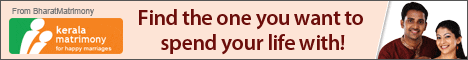





























അഭിപ്രായങ്ങളൊന്നുമില്ല:
ഒരു അഭിപ്രായം പോസ്റ്റ് ചെയ്യൂ
Please give a comment about this post; also forward this post your dearest friends and relatives. thanks. !!