G.P.R.S കണക്ഷൻ ഉപയോഗിചു മൊബൈലിൽ നിന്നു കംബ്യൂട്ടറിൽ ഇനറ്റർ നെറ്റ് ഉപയോഗിക്കാം !!
ഇതു 2 രിതിയിൽ ഉപയോഗിക്കാൻ പറ്റും
1)Mobile Data Cable ഉപയോഗിച്.
2) Bluetooth ഉപയോഗിച്., Without Any Softwares Click Here To go there..
Data Cable ഉപയോഗിചു(നോകിയ) ചെയാൻ വേണ്ട അവിശ്യമുള്ള സാധന സമിഗ്രിക്കൾ ഇവയണ്.
1) Desktop /Laptop
2) G.P.R.S Activated Simcard
3) Nokia PC Suite Supporting Handset( Mobile)
4) Mobile DATA Cable
5) OVI Suite Application Software
എല്ലാം റെഡി ആയിലെ ?? . ഇനി തുടങ്ങാം
1)G P R S അകറ്റിവ് ചെയ്ത നോകിയ മൊബൈലൽ ഫോൺ Data Cable വയി OVI Suit il കണക്റ്റ് ചെയുക
2) OVI Suite ( If u have alrady Ovi just add phone form tools > add a Phone ) ഓപൺ ചെയിക ( img1.jpg)
3) Select Your Dvice എന്നതിൽ ക്ലികുക ( img2.jpg)
4) Connected SuccessFully(img3.png)
5) Device Connected ( img4.jpg)
6) Got to Tools And Select Connect To Internet ( Img5.jpg)
കൂടുതല് അറിയാന് ഇവിടെ ക്ലിക്ക് ചെയ്തു യദാര്ത്ഥ ബ്ലോഗിലേക്ക് പോയി നോക്കുക !!
ഇതു 2 രിതിയിൽ ഉപയോഗിക്കാൻ പറ്റും
1)Mobile Data Cable ഉപയോഗിച്.
2) Bluetooth ഉപയോഗിച്., Without Any Softwares Click Here To go there..
Data Cable ഉപയോഗിചു(നോകിയ) ചെയാൻ വേണ്ട അവിശ്യമുള്ള സാധന സമിഗ്രിക്കൾ ഇവയണ്.
1) Desktop /Laptop
2) G.P.R.S Activated Simcard
3) Nokia PC Suite Supporting Handset( Mobile)
4) Mobile DATA Cable
5) OVI Suite Application Software
എല്ലാം റെഡി ആയിലെ ?? . ഇനി തുടങ്ങാം
1)G P R S അകറ്റിവ് ചെയ്ത നോകിയ മൊബൈലൽ ഫോൺ Data Cable വയി OVI Suit il കണക്റ്റ് ചെയുക
2) OVI Suite ( If u have alrady Ovi just add phone form tools > add a Phone ) ഓപൺ ചെയിക ( img1.jpg)
3) Select Your Dvice എന്നതിൽ ക്ലികുക ( img2.jpg)
4) Connected SuccessFully(img3.png)
5) Device Connected ( img4.jpg)
6) Got to Tools And Select Connect To Internet ( Img5.jpg)
കൂടുതല് അറിയാന് ഇവിടെ ക്ലിക്ക് ചെയ്തു യദാര്ത്ഥ ബ്ലോഗിലേക്ക് പോയി നോക്കുക !!

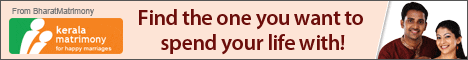





























അഭിപ്രായങ്ങളൊന്നുമില്ല:
ഒരു അഭിപ്രായം പോസ്റ്റ് ചെയ്യൂ
Please give a comment about this post; also forward this post your dearest friends and relatives. thanks. !!